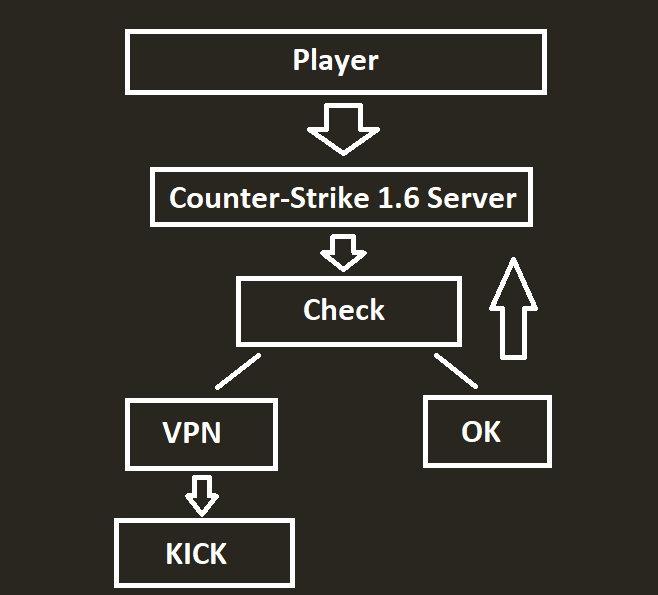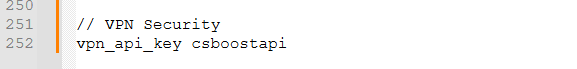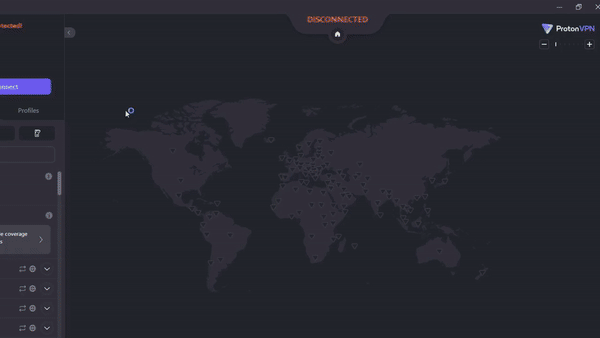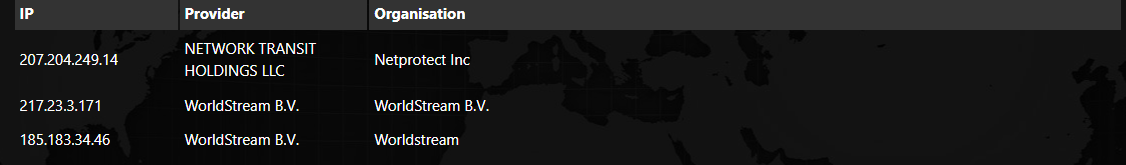AMXX PLUGIN PROXY/VPN protection for your CS 1.6 servers!
CSBOOST.EU provides you AMXX PLUGIN new technology to block players with dynamic IP addresses to your servers VPN/PROXY clients.
Last update: 06.10.2024
2 days trial period!
That's how it works
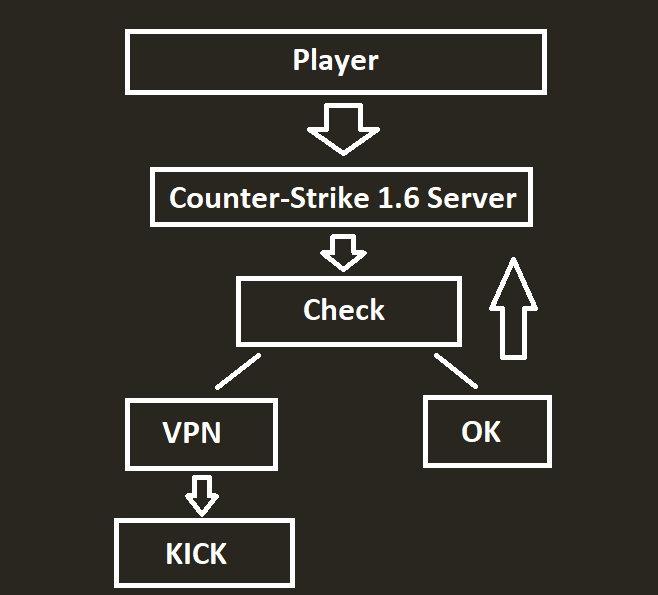
How to install AMXX Proxy / VPN Security plugin?
Step 1:
Download the archive which includes Amxmodx Plugin and Amxmodx Module and extract it in your server directory "Addons".
You can download it from here:
https://csboost.eu/vpn_proxy.zip
The archive is organized into folders and you just need to extract it and put it on your server.
Step 2:
Add the plugin name to the file on new line:
/cstrike/addons/amxmodx/configs/plugins.ini
The plugin works for all amxx versions.
Step 3:
Add your APIKEY in amxx.cfg
/cstrike/addons/amxmodx/configs/amxx.cfg
Example: vpn_api_key csboostapi , replace "csboostapi" with your APIKEY, which you can find by logging into
your account.
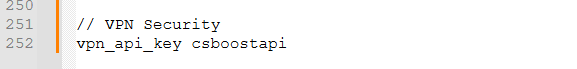 Register at CSBoost.eu:
Register at CSBoost.eu:
After logging into the account, press the VPN SECURITY button and follow the
instructions.
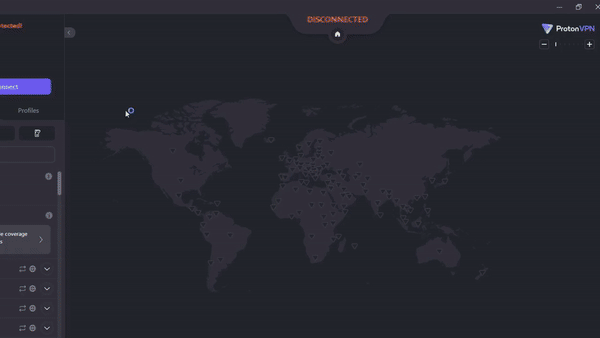
In your account, you will see all blocked VPN / proxy servers to your server.
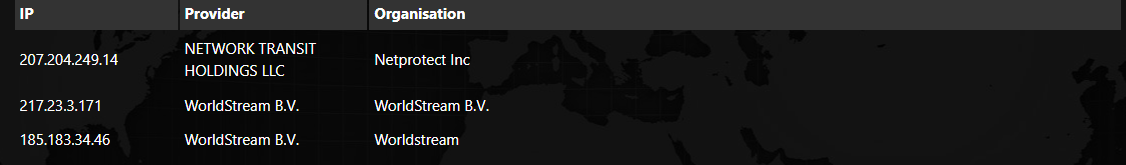 If you have questions/difficulties, you can contact us.
If you have questions/difficulties, you can contact us.
contact us