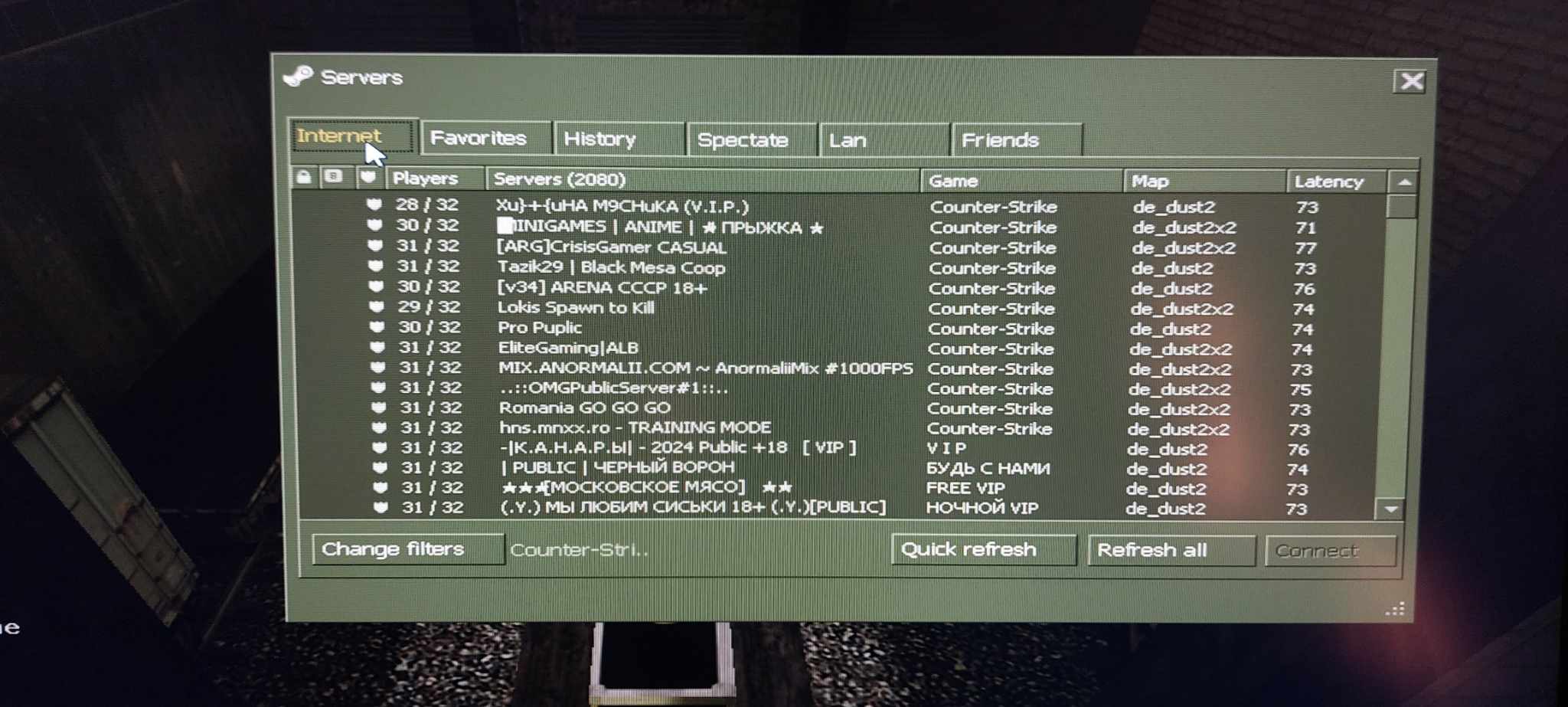
When you launch your Counter Strike 1.6 and your servers list in the internet tab don't appear in most cases the problem is in the masterserver file. The Counter-Strike 1.6 Master Server is a special server which CS 1.6 game client on your computer accesses when you open the server search tab in the game and loads a list of CS 1.6 servers from it's database (a list of IP addresses and ports) so you can select a server from the list and play. All you need to do is to open your CS 1.6 directory and find the file Masterservers (Csrike/platform/MasterServers.vdf) Replace it with this one LINK and you'll get a list of game servers. This is a stable assembled server without viruses. After installing the file in the "Internet" tab, you will have access to the top servers from our monitoring in any game mod.


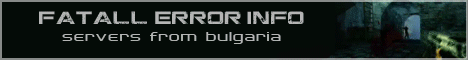
![★ [CS2] GO.ALPHACS.RO ★ ARMORY SKINS ★ VIP MAP FREE ★ M | CS 1.6 List servers | Romania](image/flags/ro.webp)
![[TR-EU] Anormal | Awp | BUNNY OPEN | VALORANT MODELLERİ | YETK | CS 1.6 List servers | Turkey](image/flags/tr.webp)
![▄ ▇ Avengers ⭐ RETAKE [BALKAN] !skins !gloves !knife !ws | CS 1.6 List servers | Bosnia and Herzegovina](https://ipdata.co/flags/ba.png)
![[SRB] ★ RETAKES [BRUTALCI.info | !skins !gloves !vip] | CS 1.6 List servers | Serbia](image/flags/rs.webp)
![[fir3] Private server | CS 1.6 List servers | Germany](image/flags/de.webp)

![SK - SKILLNET [since 2022] | CS 1.6 List servers | Romania](https://ipdata.co/flags/ro.png)

































































